Google Review Link Generator - Create Your Own Google Review Button
This tool can be used to create a Google Review Button for Google Local listings and provides you with the code needed to add the review button to your own website.Test on Google Here
Create Your Own Link Here
How to find your Google CID number to make a Google Reviews link
1. Sign in to your Google My Business account go to your dashboard – https://business.google.com/dashboard2. Click on the Edit button
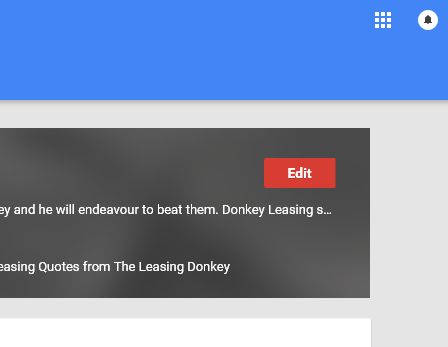
3. Scroll to bottom of the page, right click where it says Google Maps and copy the shortcut

4. You will have a link similar to this – https://maps.google.com/maps?cid=12884035013270555522&hl=en&_ga=1.26750653.1866605994.1448893635
5. Copy the CID number and enter in the Google Reviews link generator to create your Google Revies link
Note: If you cannot get your review link to work post your Local Page URL in the comments below and I will set it up for you
If you like our Review Link creator please share it on Google+
If you don't know your Google CID number post your Google+ Page in the comments below and I will find it for you.
See our Reviews on Google
There are numerous other ways of doing this, see How To Make A Google Review Button for other options.
Update: 24/11/2015 – New Automated Versions
Since making this Google Review Button Generator and following on from discussions at Local Search Forum two developers have created automated versions that save the trouble of finding CID and LRD numbers.
Far easier than my long winded way of doing it 🙂
Version 3 - Prefilled with my details
© UKSBD