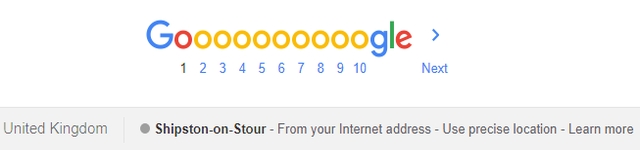UKSBD
Search Engine Optimisation ServicesWant More Control Over Google Location Search?
This handy little tool enables you to set a location that you want Google to think you are located at when searching
Trick Google in to thinking you are searching from any location
Enter any location below to trick Google in to thinking you are searching from that location.
Take Back Control of Your Google Searches
Control the location you are searching from
How This Location Changing Search Tool Works
This search tool changes the location of where Google thinks you are searching for plumbers from using the
w+CAIQICI trick.
shipston-on-stour – number of letters in location = 17
17 + 1 letter of alphabet (Uppercase) = mystery letter = R
base64 shipston-on-stour = c2hpcHN0b24tb24tc3RvdXI=
Result = w+CAIQICIRc2hpcHN0b24tb24tc3RvdXI=
w+CAIQICIRc2hpcHN0b24tb24tc3RvdXI= = Search from shipston-on-stour
You can test if this has worked by scrolling to the bottom of the Google results page and checking the location they think you are in.
Version 1 – Results on Google
Version 2 – Results on Google Maps
How to See What your Client Sees on Google
If you want to see what your clients see when searching on Google simply enter the search phrase, their location and the number of results you want displayed in the boxes below.
Version 3 – See What your Client Sees on Google
Version 4 – Results on Site
Version 5 – Search Google From Any Country and Any Location
Previous Methods
Version 1 – Search Direct on Google
Try this to set your location for Google Search
Note: these add extra words to search phrase so are not that good.
If you want results set from a location go to Google Maps and set you home or work location as whatever location you want your results to favour 😉
Tip: Set to United Kingdom to have your old search back
Note: use your own countries Google TLD