UKSBD
Search Engine Optimisation ServicesHow to get more Google Reviews on Google Maps and Google Local
The ideal way to get more Google reviews is by creating your own Google Reviews Link which you can then display on your own website – See instructions on How to Create a Google Reviews Link below.
Once you have created your Google Review Link there are a number of ways to use it as a way of getting more Google reviews;
- Use it to create a Google Review Button to display on your website.
- Use it as a plain text link for when posting online
- Use it in emails and newsletter that you send out to customers
- Incorporate it in to your shopping cart process on eCommerce sites
- Incorporate it in email signatures
To make this simpler I suggest that after you have created your review link you then use a URL shortener like goo.gl which can make your link as small as http://goo.gl/BllIg5
One thing to take in to consideration when requesting Google Reviews is that you read the Google Reviews guidelines and don’t give incentives for reviews – Google Support
Create a link for customers to write reviews on Google
Replace the CID and Business Name below with your own name and number.
If you do not know your Google CID number please see instructions below.
Test on Google Here
Create Your Own Link Here
Any questions?
If you have any questions or do not know your Google CID number please comment below (include a link to your Google Local Page and I will create your review link code for you)
All I ask in return is that you recommend this page to anyone you think may be interested and if possible add a link to it from your website or blog.
You may even find yourself featured at the bottom of this post 😉
How to find your Google CID number to make a Google Reviews link
1. Sign in to your Google My Business account go to your dashboard
2. Click on the Edit button
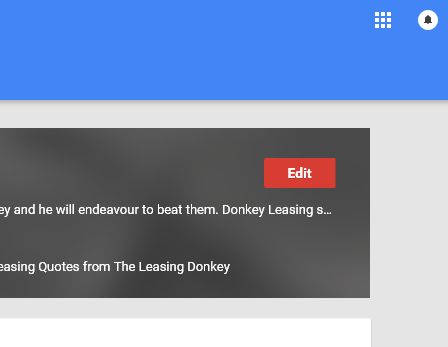
3. Scroll to where it says Published on, right click where it says Google Maps and copy the shortcut
(Note: do not click the link or it will redirect before you have time to obtain the CID number)

4. You will have a link similar to this – https://maps.google.com/maps?cid=12884035013270555522 &hl=en&_ga =1.26750653.1866605994. 1448893635
5. Copy just the CID number (in this example 12884035013270555522) and enter in the Google Reviews link generator to Create Your Google Reviews Link
Please Note:
A lot of people enter their Google+ Page ID number instead of their CID number which results in the review form not loading, ensure you use the CID number. Feel free to ask in the comments if you need any help.
Any questions?
If you have any questions or do not know your Google CID number please comment below (include a link to your Google Local Page and I will create your review link code for you)
Alternative Method Using Google Place ID
Find Your CID Number From Your LRD
Remember to remove the 0x from the start of your lrd number 1stSince making this Google Review Button Generator and following on from discussions at Local Search Forum two developers have created automated versions that save the trouble of finding CID and LRD numbers.
- Pleper tools – Google review box generator
- Grade.us Google Review Link Generator
- 4 Ways to Direct Link your Google Business Reviews
Far easier than my long winded way of doing it 🙂
More information about finding your Google CID number can be found here – SterlingkSky
Other sites that mention the UKSBD Google Reviews Link Generator
Recent Posts
- Google Business Sites Alternative
- Free SEO Advice & SEO Tips
- Set your Location for Google Search
- Change the Location Google Thinks You Are Searching From
- The Google Digital Garage
- Keyword Research Tool FAQ
- Keyword Research Tool SEO Keywords Finder Tool
- Google Move UK Business Transactions to Google UK
- Google Business Directory Coming Soon
- IKEA Business Account
- Petal Search Business Listings to rival Google Maps
- Petal Search Desktop Search Engine
- Optimizing for Petal Search
- Using Personalised Number Plates for SEO
- Google Page Experience FAQ
- Local Search
- Google Local Search
- I Could be Santa Claus Shirley Booth Anyone can be santa why can’t a lady like me I Could be Santa Claus Shirley Booth Coca-Cola Christmas Advert 2023
- Optimize for The Searchers Intention & Neural Matching
- Google Business Finder
- Free SEO Tips Top 10 SEO Tips
- Dec to Hex Conversion Tool and Hex to Dec Conversion Tool
- Free Keyword Research Tool
- Local SEO Services For Local Services in Warwickshire
- Is your business listed in UK Small Business Directory?
- UK SEO Leads For Sale
- Change Google Location Search
- Searchers Intention Research for SEO
- How To Get More Google Reviews With A Google Review Link Button
- Google Rich Results Test Bookmarklet
- Create a Google My Business Questions Link
- Getting Google Reviews With Your Place ID
- Mobile Friendly Test Bookmarklet
- Google Structured Data Testing Tool Bookmarklet
- Translate Any Word or Phrase
- Take Back Control of Your Google Searches
- Who will win the Google Maps War – The Google Geeks or The Google Suits?
- Hex Dec Converter
- What Does Google Like
- Google CID Converter
- Google Cached Snapshot Checker
- Latest Google Review Links
- Google My Business Tools & SEO Tools
- Create a Google Reviews Link
- UKSBD Map Finder
- How to find your Google CID number
- The Google Digital Garage Badges
- Google Digital Marketing Online Training Certificate
- Changes to Google Locations Settings and Google My Business
- Google Cached Snapshot Checker
- SEO Enquiry Form
- Bathroom Fitters South Warwickshire
- Latest Planning Applications in Stratford-on-Avon District Council Region
- Google Local Search
- List of Telephone Numbers
- Multiple search boxes on google homepage
- Congleton Business Coach
- Who is Emily Valentina on Twitter?
- Admington
- Honington Planning Application
- Honington Coronation Party Photos Post
- Terry Simmonds